HiroG looks and feels complicated, but HiroG makes it easy.
We created a step-by-step illustration to show you how easy it is. You focus on marketing and selling your products, and we take care of the rest. Thanks to our automated system, all work processes can be tracked from your computer or smartphone.
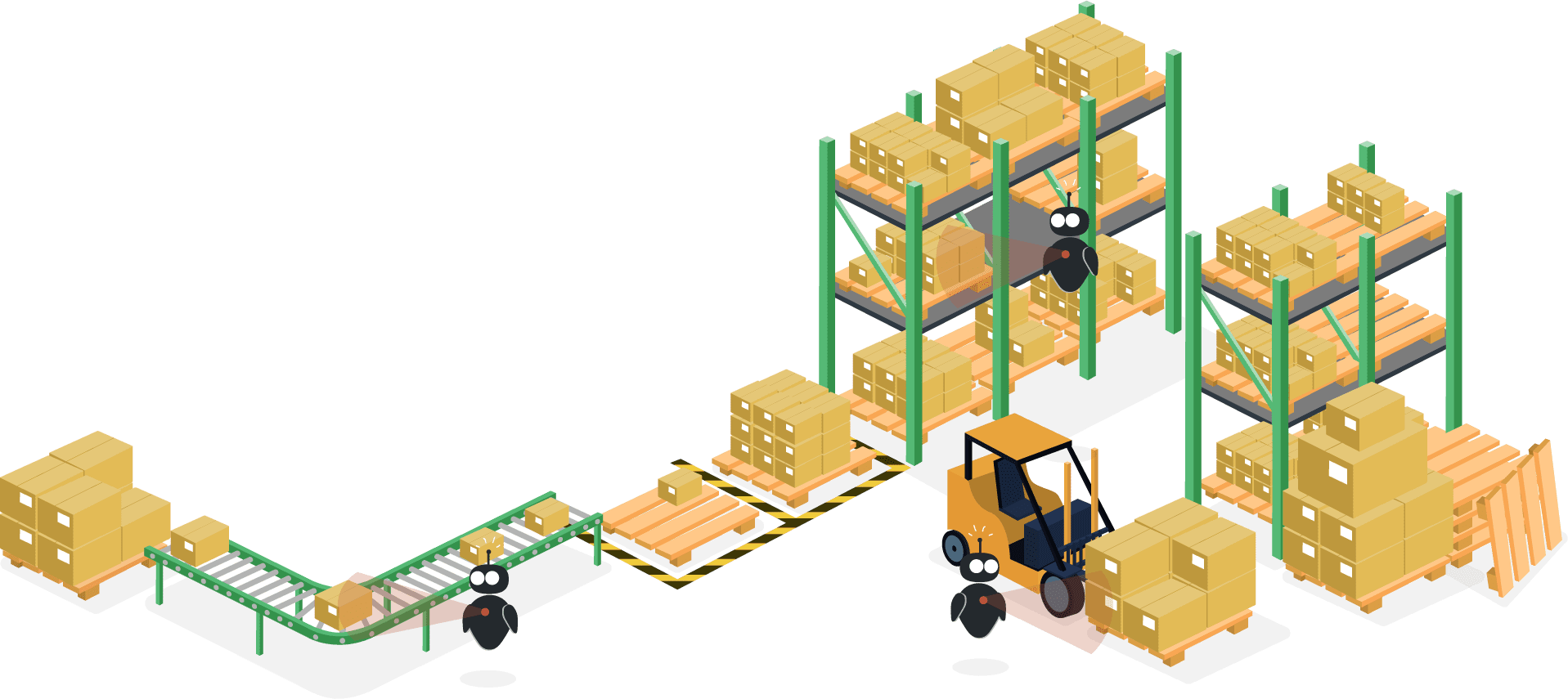

To start working with us is enough To calculate the tariff plan, you need to specify approximate data about the expected number of shipments per month and about volume of space in the warehouse needed to store your goods.
On the contact us page, you can find the Service Offer Agreement, to which you will be connected after registration.
After registration, your personal account will be available. On the main page you will see the contacts of a personal manager who will be able to help if you have any questions.


In your account, in the section "Invoices" you need to add a delivery with a list of goods that you want to send to us. Our address and post office number to which you can send the parcel will be indicated there.
After receiving the delivery, we recount, check, label all goods and place them in our warehouse.
In your account you can see all the information on your products, their quantity
You can add orders:
1. Manually - in the "Orders" menu in your personal account
2. With integration with your site
If you need to make an integration - ask your personal manager about it.
After adding an order, on the same day we pack and ship it. You can track the status of orders in your account.
